安装es-header - 一款可视化的es插件
编辑
2616
2021-01-09
安装es-header 插件:
代码库地址 https://github.com/mobz/elasticsearch-head
安装方式简介
Running with built in servernpm代码构建- Running with docker
- Running as a Chrome extension,通过Google浏览器插件安装使用,不需要解决跨域问题
- Running as a plugin of Elasticsearch (deprecated)通过插件自动安装,已过时不推荐使用
安装使用
因为Google插件需要使用科学上网,这里使用npm代码构建的方式部署代码,实现本地运行;
- git clone git://github.com/mobz/elasticsearch-head.git
- cd elasticsearch-head
- npm install
- npm run start
- open http://localhost:9100/
This will start a local webserver running on port 9100 serving elasticsearch-head
打开浏览器访问http://localhost:9100 即可,但是这个时候会有跨域问题,注意还要将ES服务的地址填写正确,否则无法访问;

开启跨域访问,配置完成之后重启ES实例;

如此就是访问成功了
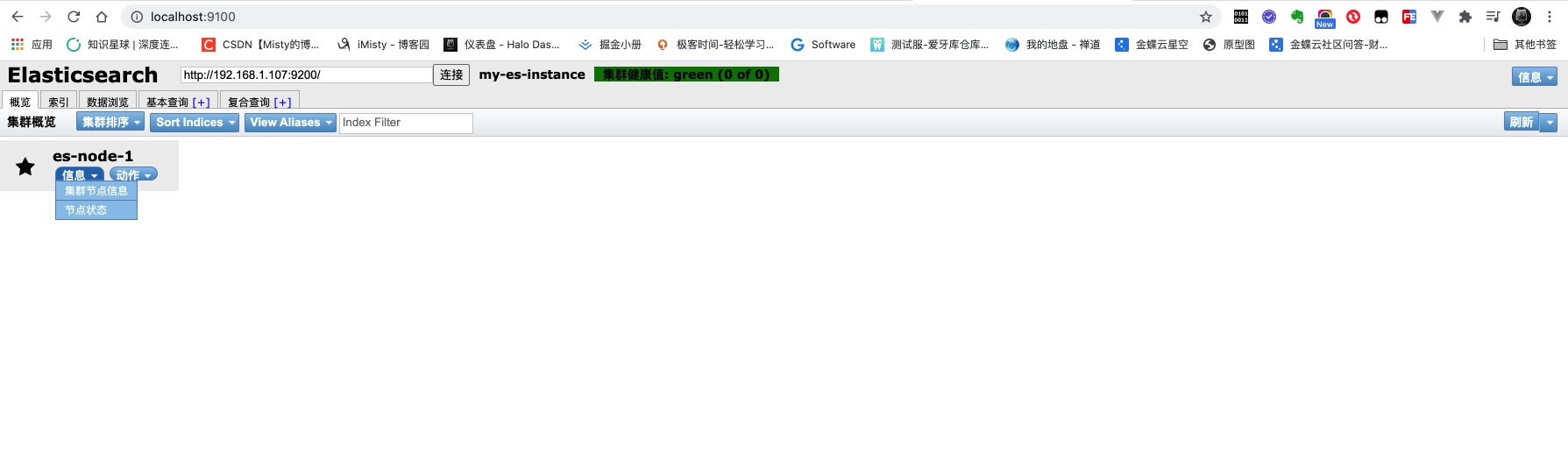
- 0
- 0
-
分享